QR Code Scanner
Scan QR codes instantly in your browser—no downloads, no hassle, works on all devices!
Online QR Code Scanner Scan Instantly with Any Device
Our online QR code scanner lets you quickly scan QR codes directly from your browser. No downloads or apps required—just point your device’s camera at a QR code and decode it instantly.
Whether you’re using a smartphone, tablet, or desktop, our tool works seamlessly on all devices. Scan URLs, text, contact details, and more with ease, ensuring a smooth and secure experience.
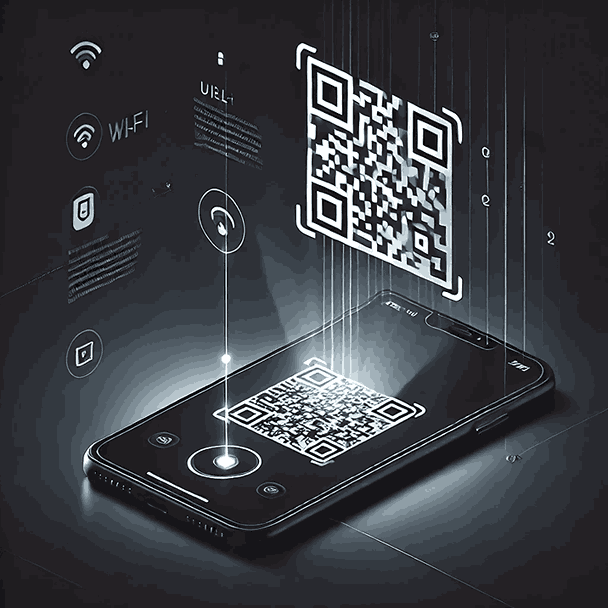
How to Use the Online QR Code Scanner?
Easily scan QR codes in just a few steps:
Key Features of Our Online QR Code Scanner
Instant QR Code Scanning
Quickly scan QR codes using your device’s camera or upload an image for seamless decoding.
No App or Download Needed
Our browser-based tool works on any device without requiring installations or software downloads.
Supports All QR Code Types
Easily scan URLs, contact details, Wi-Fi credentials, text, and more with full QR code format support.
Secure & Private
Your data is never stored—ensuring complete privacy and security while scanning QR codes.
Works on Any Device
Use our QR scanner on smartphones, tablets, or desktops—compatible with all major browsers.
100% Free & Unlimited
Scan unlimited QR codes at no cost, with no sign-ups or restrictions—completely free forever.
How Our Online QR Code Scanner Can Help You
Instant QR Code Scanning
Scan QR codes quickly and effortlessly—just open the tool, point your camera, and decode any QR code in seconds.
Secure & Private
No installations or downloads required—scan safely in your browser without storing or sharing your data.
Works on All Devices
Whether you're on a smartphone/desktop, our QR scanner is optimized for smooth performance on any device.
Frequently Asked Questions (FAQs)
Usage
Compatibility
QR Code Types
Privacy
Pricing
Related Blogs

Heading-1 of Post-1
Lorem ipsum dolor sit amet consectetur adipisicing elit. Maxime commodi fugiat...
Learn MoreWEB DEVELOPER

Heading-1 of Post-1
Lorem ipsum dolor sit amet consectetur adipisicing elit. Maxime commodi fugiat...
Learn MoreWEB DEVELOPER

Heading-1 of Post-1
Lorem ipsum dolor sit amet consectetur adipisicing elit. Maxime commodi fugiat...
Learn MoreWEB DEVELOPER

Heading-1 of Post-1
Lorem ipsum dolor sit amet consectetur adipisicing elit. Maxime commodi fugiat...
Learn MoreWEB DEVELOPER
Applications
You can also Download Application




